Cast PC Screen To Android Phone
Hey, My name is Deepak from Rajasthan in India. You, re welcome in this fresh and new article. In this article, we will describe that "How to cast pc screen on android phone".
There is serval of the article on the internet who gives information about How to cast pc screen on your android device. But if you have followed their Mirror PC Screen to android tricks then will find a long method or paid.
Today,s article I will describe How to mirror pc screen on your android device free of cost.
To cast pc screen on android phone or PC, you need to install Android phone Screen Cast app and PC Screen Cast/Mirror Software In Android or PC Device. Guy,s For Screen Casting we will do Screen Cast using AnyDesk Software or Apps.
Just follow these rules for Screen Cast.-
1. First of all, you need to Download and Install Anydesk Software or AnyDesk apps- Mobile phone Screen Cast apps in your PC and Android phone.
👀 AnyDesk Software(PC Screen Cast Software Download) -
✊ AnyDesk Screen mirror apps for android(Android Screen Cast apps) -
After installing AnyDesk just open the AnyDesk Software/Apps. You will find 9 digits mathematics number XXX XXX XXX in pc and android phone.
In android phone AnyDesk apps, you will find Enter remote Desk ID Alias Like Empty Format. Now just fill 9 digit number in this blank option. After that just click on the "Connect" option.
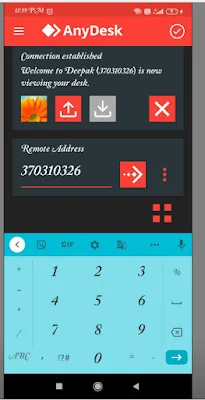 |
| How to Cast PC Screen to Android Phone |
After the last and final step, you want to fill the number and click on arrow curser. When you have clicked on the arrow just accept Permission in PC.

